A Guide to Posting a New Work on Ao3
This is a guide on how to post a new work on archiveofourown.org. For new users tagging can be quite confusing, so I have created this guide to help you on your posting journey.
The guide starts off with what you see when you first hit the "New work" button.
Table of Contents:
Tags
When you first decide to post, you probably see something like this:
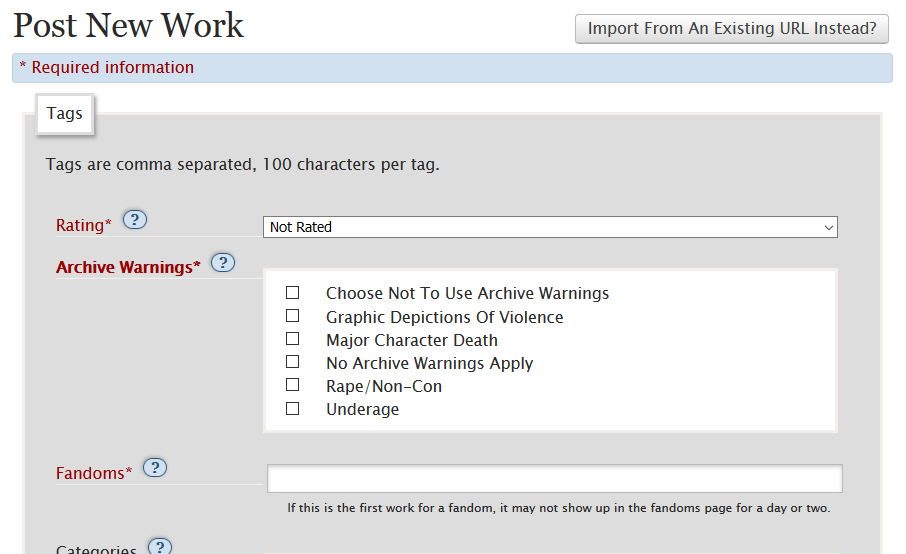
This is understandably daunting if you are used to other platforms such as wattpad that do not have tagging systems like this, but let's start off simple with ratings and archive warnings.
Ratings and Warnings
Ratings and warnings are very important because it helps users filter out content that they dislike or that may be potentially triggering for them. To see more information on how to determine what rating your fic should be, you can press on the "?" beside the Rating label.
Here is what shows up when you do that:
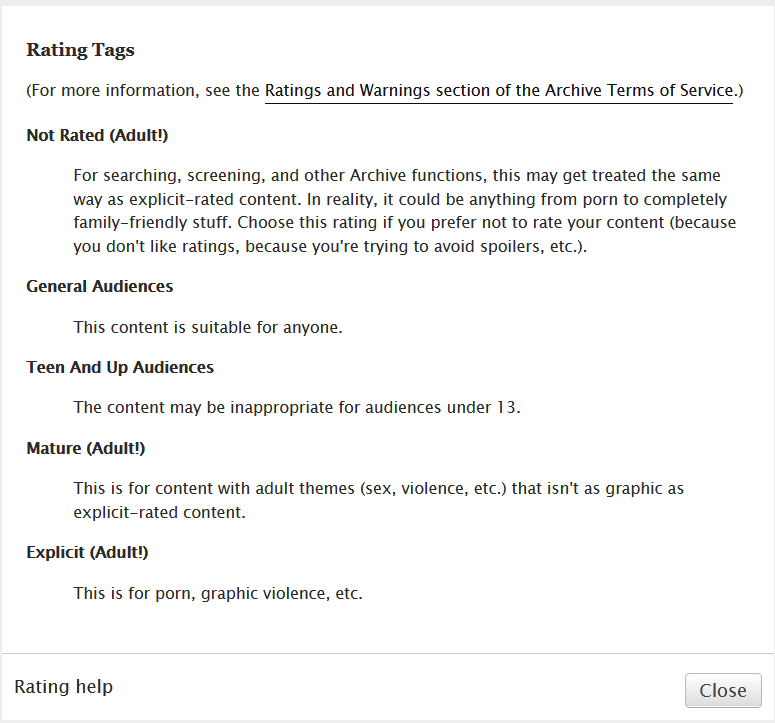
This is a guide that is helpful for determining what rating you should use. If you want a better look at what exactly this entails, here is a link to the rating section in ao3's TOS.
There are similar guides for each tagging section. Here is the one for warning tags:
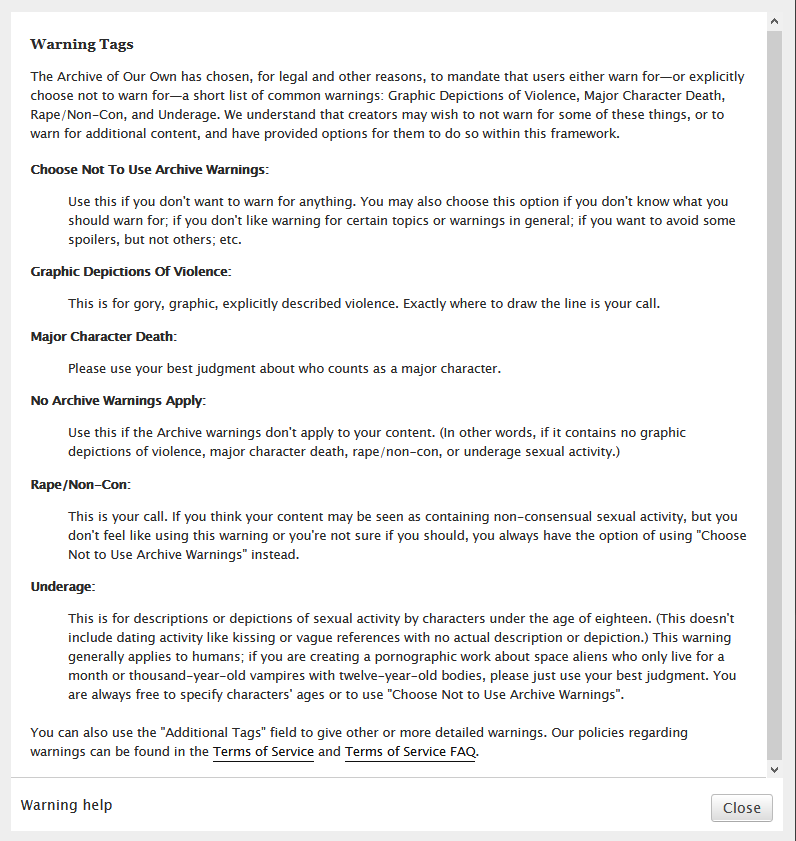
Fandoms, Categories, Relationships, Characters, and Additional tags:
Fandoms
This is the Fandoms tag:
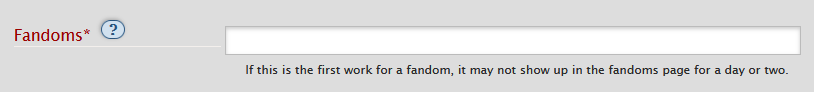
Here you can enter the fandom your work belongs to. Make sure to use full names rather than abbreviations and always try and use pre-existing tags.
You can also add more than one fandom to these tags. For example, if you're writing a crossover between Sherlock and Avatar: the Last Airbender, you would add "Sherlock (TV)" and "Avatar: The Last Airbender" separated by commas.
Categories
The category tag is used to determine what kind of relationships you are writing about, if any. You can check off multiple boxes or choose to leave them empty.
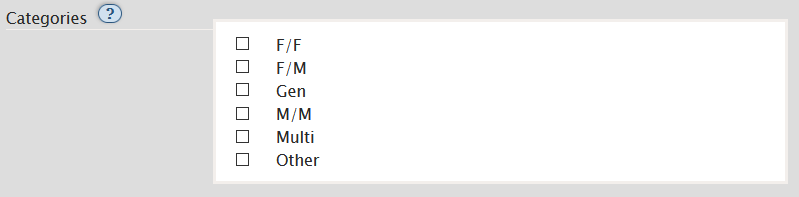
Here is a key:
- F/F - Female/Female relationships
- F/M - Female/Male relationships
- Gen - General: no romantic or sexual relationships, or relationships which are not the main focus of the work
- M/M - Male/Male relationships
- Multi - More than one kind of relationship, or a relationship with multiple partners
- Other - Other relationships
Relationships
This is a very important tag since a lot of people choose to sort tags by relationship, and it is also VERY important to note that the relationship tags are not limited to romantic relationships.
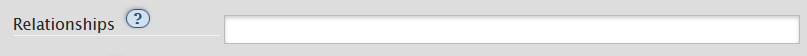
First, it's important to note how to properly format the tag. It usually looks something like this:
"Firstname Lastname | Alias/ Othername"
Or, like this:
"Friend1 lastname & friend2 lastname"
Two (or more) character names with a "/" between them for romantic relationships or a "&" for platonic/non-romantic relationships. What you absolutely DO NOT do, is put a ship name in the relationship tags. Also, do NOT ever use the "/" for non-romantic relationships.
For example, “Sherlock Holmes/John Watson" is the correct way to tag a romantic relationship "Johnlock" is NOT.
An example of correctly tagging a non-romantic relationship would be, "Sherlock Holmes & Greg Lestrade" NOT "Sherlock/Lestrade- friendship".
It's also important that you keep the relationship tags in their appropriate field. Do NOT put "johnlock" as a fandom tag (Although, it would technically be fine as an additional tag, but more on that in a bit).
Also make sure that you're using the correct relationship tag. When you start typing in the field, suggestions will pop up. You should be trying to use one of the ones suggested because those are the ones users will search/filter by.
Make sure that you only tag relationships that will appear in your work! People searching by tag do not want to see your work if it does not include the content they are looking for. If you're looking for more popularity/hits and think this is a good way to achieve this, go to a different website.
Characters
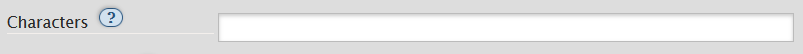
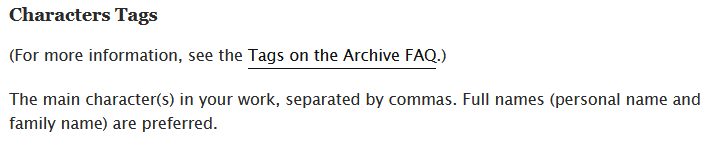
This is a pretty self-explanatory field, but can be a bit daunting for those who post RPF.
When posting RPF you may end up struggling to find the correct character tag for some characters. This is because character tags tend to use either only their first name, their full name, the alias/username they go by, or a combination of these. It’s considered best practice to use tags that appear as you start typing in the search field. If you’re still having trouble, I recommend looking to find what other users have tagged their characters as.
Additional Tags
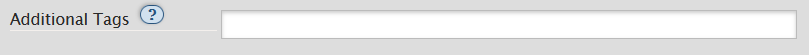
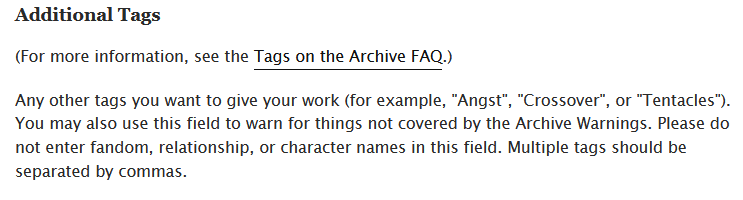
This field is what you want to use if you have anything else you want to say about your work, or if you want to add other tags to make it easier for users to find what they're looking for. You can add tropes that you used in your work, what au or prompt you were writing for, warnings that don't merit Archive Warnings, or commentary here.
Here are some Additional tags dos and don'ts:
Do add:
- Tropes you used (Ex: Sharing a bed, Body swap, enemies to lovers)
- Themes/ things in the work (Ex: Fluff, angst, smut, pining)
- Alternate universe tags (Ex: Alternate Universe - High School)
- Content warnings/Trigger warnings (Ex: "Use of knives", "Blood", "Nightmares", "PTSD")
- Commentary (Ex: "Instead of sleeping I wrote this", "No beta we die like men", "This is very angsty")
Don't add things like:
- Ship tags
- Fandom tags
- Character tags
- Things that aren't in your fic
Preface
This section is your title, your authors, your summary, and your author's notes.
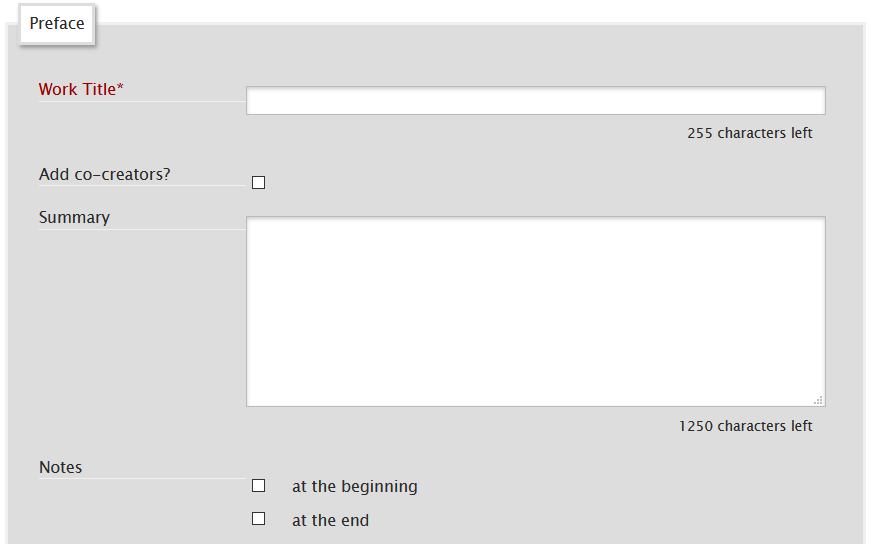
Work Title
This is a required field where you put the title of your work. You want to avoid calling it something like "one-shots" or including a ship name in the title. You can do this, but it isn’t common practice on the site and may make some users completely avoid your work.
Co-Creators
This is not a required field, but if you wrote with a friend or want to add your beta reader as a creator this is where you would add them. Once you tick the box off you get another box to start typing in for suggestions that pop up like this:
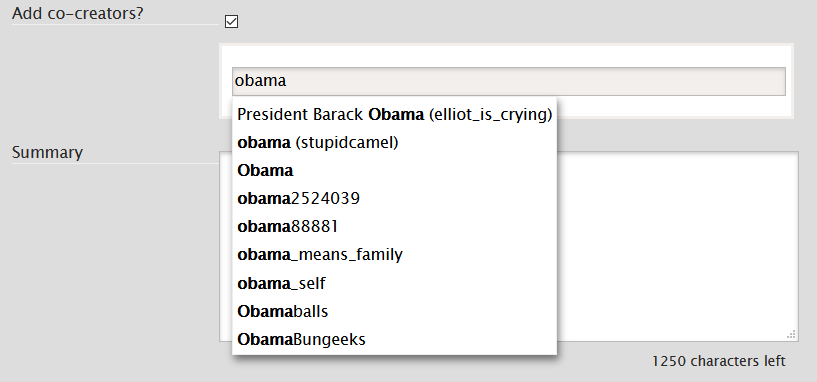
You can add multiple co-creators (It's not just limited to one person).
Summary
This is where you tell readers what your story is about. Give a description of your work, and if you want, give a direct quote from the story. I don’t recommend putting, "I'm bad at summaries lol," because most people will avoid reading that. It’s also appropriate to add a brief trigger warning or content warning here if you wish.
Beginning and End Notes
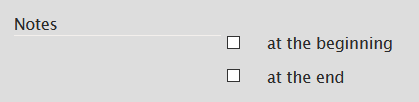
When you post a new work, these notes will be at the very beginning and end of the entire work, not just the beginning and end of the first chapter.
The beginning and end notes are your author's notes. Do not put author's notes in the work text field. Do not put author's notes in their own chapter. There's a reason beginning and end notes exist. Make sure to use them.
Beginning Notes
This is where you add any extra things you want your reader to know before they start reading. This is the perfect place to add any trigger warnings or content warnings that you didn't put in the tags or the summary.
End Notes
You can do pretty much anything that you want in the end notes now that the story is over. This is a good place to talk about what you thought while writing. You can ask your readers questions here. This is also a great place to ask for requests if you’re posting a one-shot collection.
Associations
This section is devoted to where your work belongs in the archive. Is it part of a collection or challenge? Are you gifting this work to another user? Is this work inspired by another work? You may not understand what some of these things are, and I will go into more detail below.
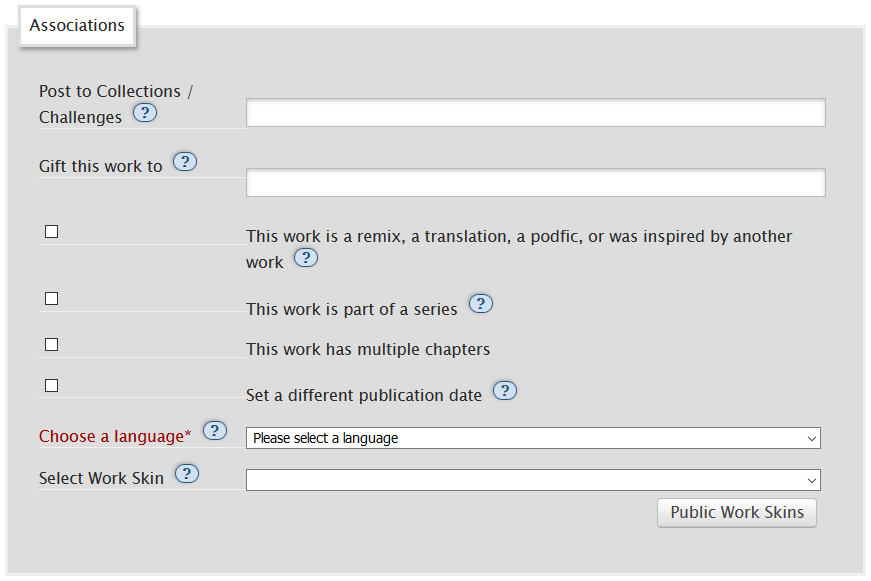
Post to Collections/Challenges
This is mostly used for fic exchanges, fandom big bangs, and fan-zines. You can also use this to add your work to an anonymous collection, which will hide your username/psued. There's an anonymous collection that most users use to post which shows up as:
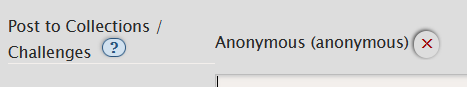
Here is a link to the collection.
For more in-depth information about collections click on the "?" when you post a new work.
Gift this Work to...
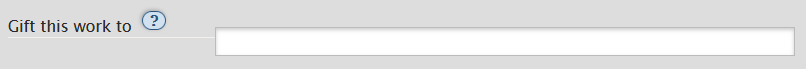
Here is what pops up when you hit the "?"
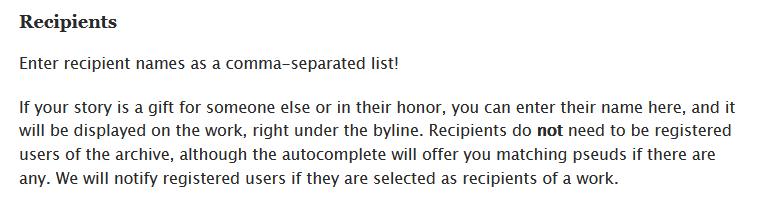
Inspired by Another Work
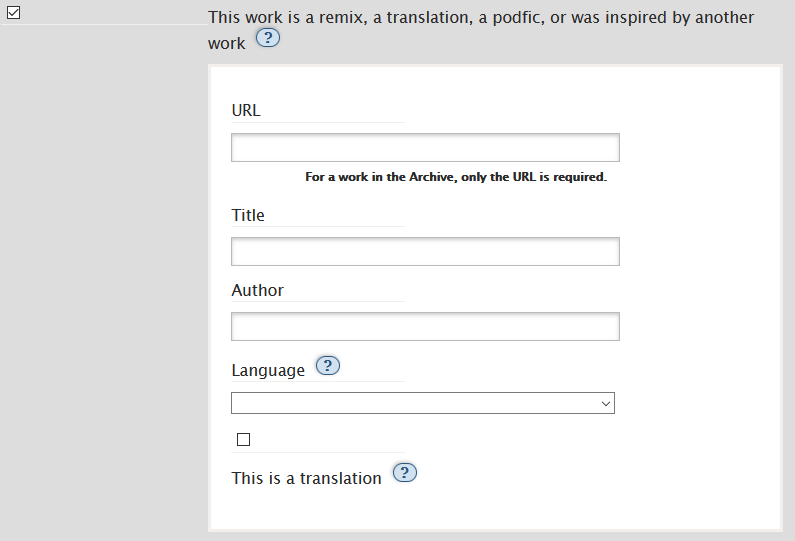
Series
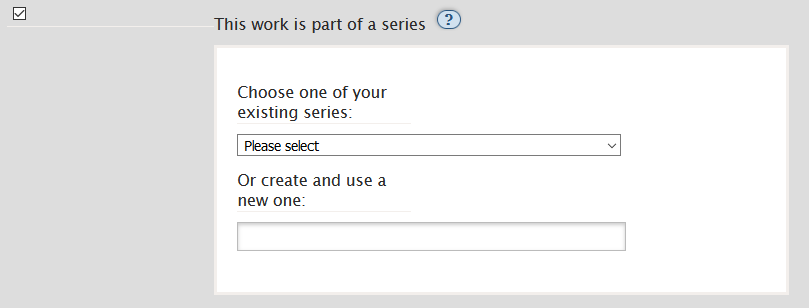
Multiple Chapters
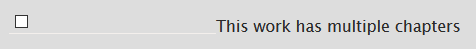
This is very important. If you plan on writing more than one chapter for your work, check this box.
Publication Date
Do NOT check this box unless you know exactly what you are doing when you check it. This should only be used to backdate your work.
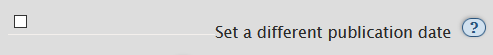
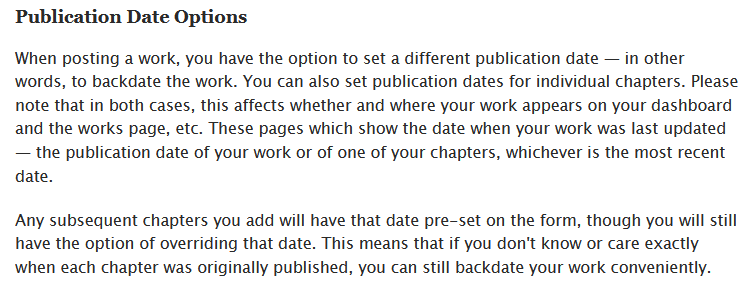
Language
This is a bit self-explanatory
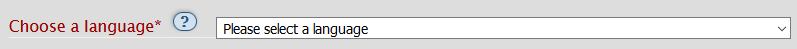
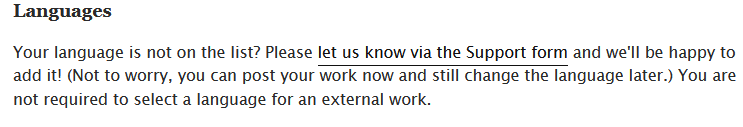
Work Skins
I myself have never used a work skin while posting, but the basic concept is that it changes the default appearance of ao3 on your work to whatever new work skin you choose. Keep in mind that some users also keep work skins turned off.
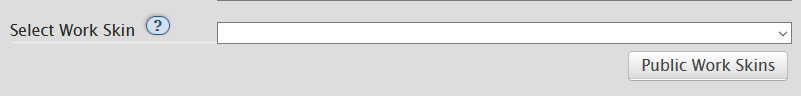
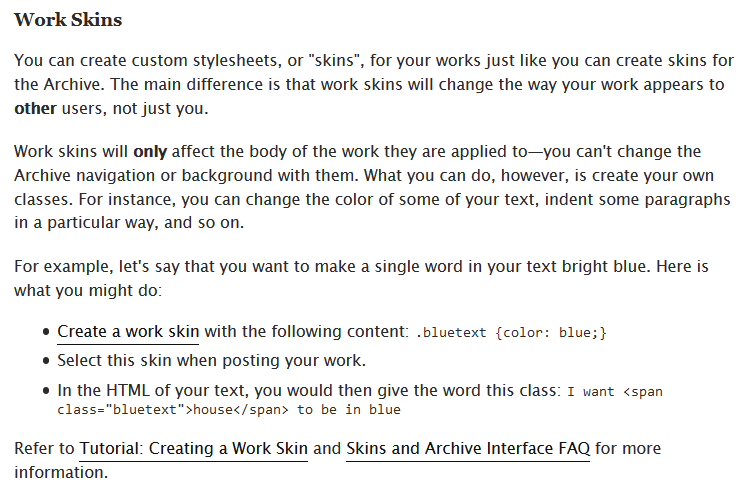
I encourage you to find out more about work skins, as they are unique to the archive and seem very fun to experiment with and use.
Privacy
Restricted Works
By "restricted" I mean that only members of the archive can view the work.
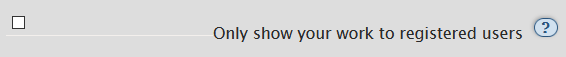
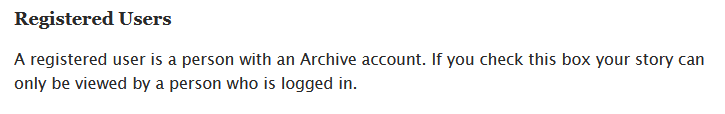
Works that are only shown to registered users appear with a little blue padlock beside the title like this:
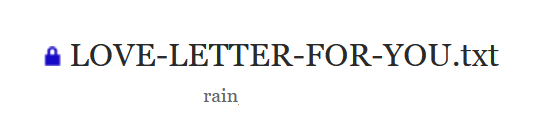
Comment Moderation
While you're now able to block specific users from commenting on your works, you can also enable comment moderation. If you regularly receive hate-comments, this is a great way to prevent them from showing up on your work.
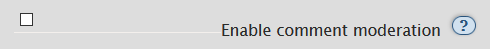
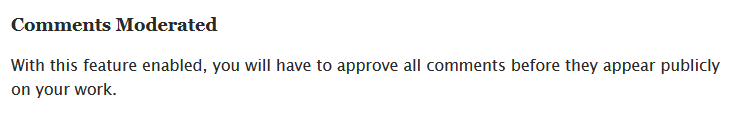
Who Can Comment?
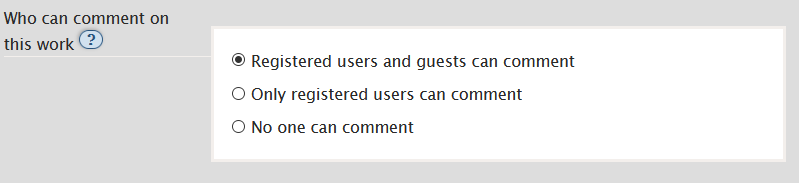
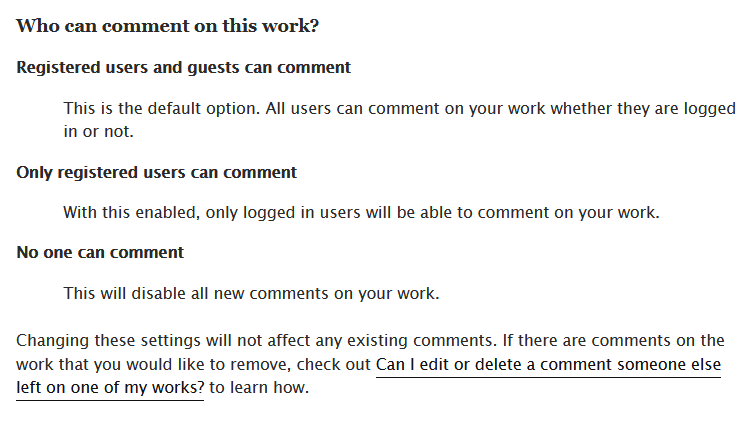
Work Text
There are two text editors you can use. The Rich text editor and the HTML editor. If you are new to Ao3 (and not reading this on neocities... hmmm...), I'm not expecting you to have any HTML knowledge, so use the Rich Text editor. Just copy your fic's text, then paste into the editor and edit it before you post.
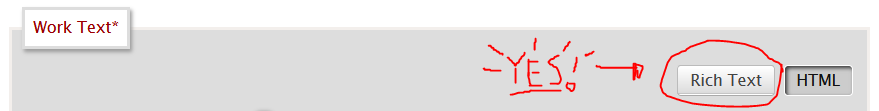
Another thing, text you put in this form is not automatically saved. I recommend writing in Microsoft word, google docs, a txt file, or even the notes app on your phone- literally anywhere except this box. Always keep a back-up of your work saved.
Post
Well, after all that, you're set! You are now ready to preview and/or post! :)
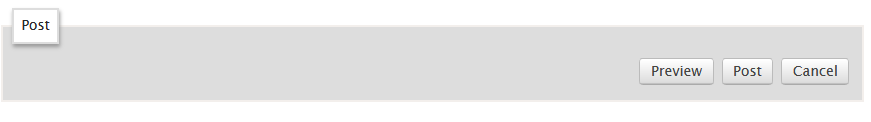
Additional Tips and Resources
Tips
- Don't worry about your kudos, hits, or comments. Sure, the numbers are nice, but in the end, it doesn't matter as long as you're enjoying writing or creating other fan-works.
- There is commenting etiquette on Ao3. This site is not the same as Wattpad and the atmosphere tends to be more mature. Many writers tend to take their writing and works very seriously, and do not take kindly to people thinking that effort is worth nothing.
- The tag "Dead dove: do not eat" usually means the work includes dark, disturbing content. Don't be shocked when you open the work and see something you don't want to see.
- Writers can see the notes you add to public bookmarks, try not to say anything mean.
- There's a kudos button! It's a bit like leaving a like, I guess. It's another way to show the writer you enjoyed their work.
Resources:
- This video on how to post a new work to Ao3
- Tags for Beginners